Employment Screening FAQs
Below are some of the questions that we’re asked the most. If you don’t see what you’re looking for, contact our customer service hotline at 214-358-2880 then select option #2.
Why does your candidate need to fill out the FCRA Disclosure Form and why do I include it with the order?
Where do I find the latest FCRA Disclosure and Authorization form?
Where do I find the latest SSA-89 (CBSV) Consent Based Social Verification Form?
How do I upload the forms with my background screening?
Click on the order entry tab which can be found on your dashboard, three lines under the phone number field, you will see a link that says “Upload Document(s)”.
Please click on this link and you will see the Pop-Up box below.
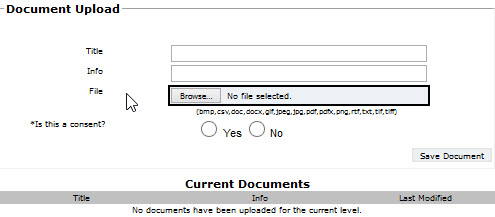
To upload the FCRA Disclosure, please enter “Disclosure” on the “Title” line, no data is required in the “Info” second line. Click on the browse button and select the document from your computer files (please upload in a PDF format). Select “Yes” this is a consent form and hit save. You will see the name of file appear under the horizontal gray bar.
If you are loading multiple forms (i.e., the SSA-89 Form and Disclosure Form, the Pop Up box must be closed and reopened between loading both forms.) THE SSA-89 FORM MUST BE LOADED FIRST AND THE TITLE SHOULD BE “SSA-89”.
Troubleshooting an uploading issue: If you have followed the steps outlined above and are still having issues, please call our Customer Service hotline – 214-358-2880 opt. 2.
How do I reset my password?
Why do multiple names appear on my order?
Why is my total cost more than the package price?
There are several reasons for your total cost exceeding the package price. If you are running a MVR (Motor Vehicle Record), your Quick Search package includes the base price to run the record but every state charges a different fee to access their records. These range from $2.80 (California) to $28.50 (Oklahoma). Also Court Fees in certain states and counties will result in extra fees. These range from $5 for a Los Angeles County search to $95 for a Statewide New York search. These Fees are charged on a per name per search basis and are added on to the package price. To minimize court fees, please eliminate any aliases that are not the candidate’s full legal name or full secondary alias name by clicking on the “X” to the right of the name.
What is the Quick Search Customer service phone number and hours of operation?
214-358-2880 Option 2
Hours: 7:30am-6:00pm CT, Monday – Friday
After hours, please leave a voicemail and we will respond during normal business hours.
